To better understand UNL funding, cost objects and WBS numbers, please visit this website.
To request a new or update an existing cost center, contact your business center or financial staff.
Instructions for Business Center staff
UNL Business Centers and financial staff are responsible for completing the Cost Center Request form when a new cost center is needed to track financial activity related to a specific project or purpose. The cost center request form has built-in logic that will guide Business Center staff through questions and appropriate next steps. When the form is complete, it will automatically route to Accounting and the Business Center submitter will receive additional information once the cost center has been created. Business Center staff must be logged into TrueYou to access the Cost Center Request/Update form,
For questions, email Accounting at Accounting@unl.edu.
Gather Information then Complete the Form
1. Gather information about the intended use of the cost center
If the cost center will be used to charge any University of Nebraska entity, you will instead need to complete a Service Center Request form. The first few questions on the cost center request form will guide you to an appropriate decision.
2. Understand the purpose of the cost center
Identify the type of cost center needed based on the cost center numbering scheme. Gather information about the funding source and who (sub-program and department) is responsible for the funding.
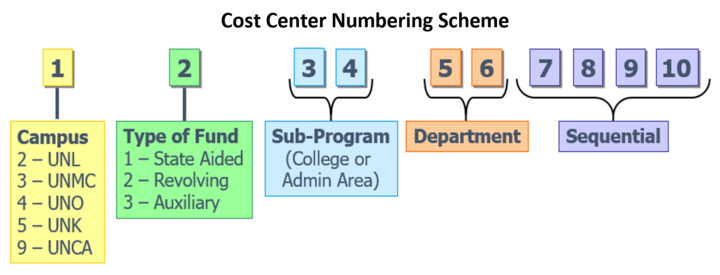
The last four digits
When creating new cost centers (used for State-aided, revolving and auxiliary funds), UNL Accounting generally uses the last four digits of the cost center number to distinguish parent cost centers from child cost centers. Parent cost centers are assigned numbers ending in digits less than 1000 and may include several associated child cost centers. Child cost centers are assigned numbers ending in 1000 or greater, allowing for more detailed tracking of specific transactions.
This structure—commonly referred to by UNL Accounting staff as “the 1000 Rule”—helps consolidate transactions under a parent cost center for easier financial analysis while still providing detailed tracking through associated child cost centers.
Exceptions:
Some State-Aided cost centers do not follow the 1000 Rule. In these cases, the last four digits are used instead to identify the funding source, as shown in the table below.
State Aided Funds
Cost centers for UNL state-aided funds start with 21. The last four digits indicate the area of use for those funds as shown in the table below.
Note: When creating a name for some state-aided fund cost centers, the name must include specific words as shown below. The name of a cost center cannot include commas, quotation marks or semi-colons.
| Type of State-Aided Fund | Smart Numbering of Last Four Digits | Name Must Include |
|---|---|---|
| Facilities & Administration | 4000-4999 | F&A |
| Programs of Excellence | 5100-5199 City Campus 5200-5299 IANR | POE |
| Distance Education | 5700-5799 | Dist Ed |
| Differential Tuition | 5800-5899 | Diff |
| Nebraska Research Initiative | 6000-6499 | NRI |
| Tobacco Funds | 6500-6999 | TOB |
Revolving Funds and Auxiliary Funds
Both revolving and auxiliary funds are self-supporting. Cost centers that provide goods or services for internal customers are designated as Service Centers. Additional information on Service Centers is available here.
| Revolving Funds Cost Centers |
|
| Auxiliary Funds Cost Centers |
|
3. Be aware of the naming and numbering conventions of the requesting college
Some colleges have a specific method for naming and numbering their cost centers. For example, some colleges:
- Have a particular method for using the last four digits of the cost center
- Don’t use “child” subcategories
- Have a specific naming convention.
4. Make sure the proposed cost center number isn't already in use
Use the Financial Toolbox to run a report of the department's active cost centers. You can also use SAP’s Cost Center Master Data Report (Transaction code: KS13). First, make sure that a cost object doesn’t already exist for your intended purpose. If not, choose a unique number and name using the cost center smart numbering. The name of a cost center cannot include commas, quotation marks or semi-colons.
Use Reports for More Information
These SAP reports are useful for learning more about specific cost centers.
Y_UNS_83000191 Review Cost Center/Profit Center
Use the transaction code Y_UNS_83000191 to review all the child cost centers that belong to a parent cost center. Enter the cost center and click the "run report" icon. The resulting report will identify the parent cost center as the "profit center" and children will be listed below the parent.
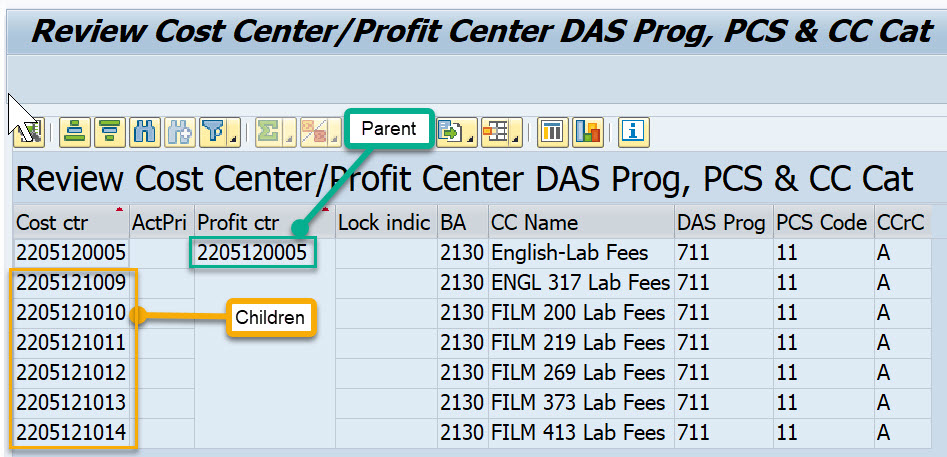
Y_UNS_83000135 Review Cost Center/Profit Center
Transaction code Y_UNS_83000135 provides access to the Financial Master Data Report, which creates a master data list for cost centers and/or WBS elements. Drill down functionality to the master data overview is available by double-clicking any cost object displayed on the report. Instructions for accessing and reviewing the report are available in Sapphire.