Infotype 9027 provides information about the funding source(s) for an employee's pay.
Note: IT9027 initiates payroll for hourly paid employees. If IT9027 is set up incorrectly, the hourly paid employee (biweekly employees) will be unable to record their time or have it entered for them by the time coordinator via CATS.
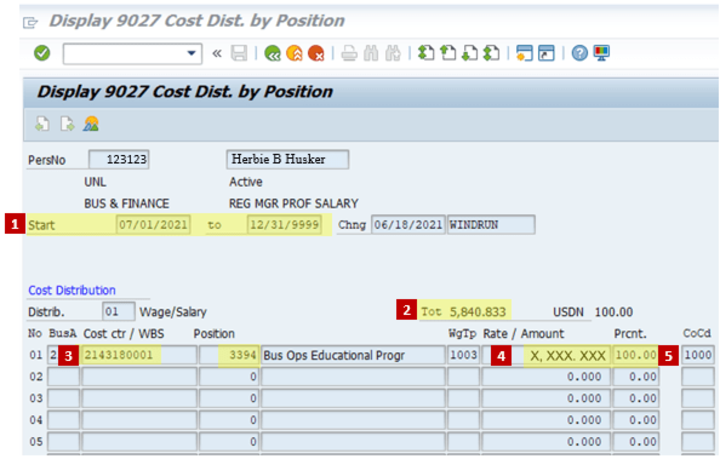
- Start and to dates show the period of time for which the funding is effective
- Tot or Total Pay shows the amount of pay per pay period (i.e., either biweekly amount or monthly amount)
- Cost ctr / WBS: Lists the cost objects from which the employee will be paid, broken down by the position.
If the employee's pay is funded by more than one cost object, those cost objects and the amount and percentage of pay assigned to each cost object will be listed. - Amount: For employees who are paid bi-weekly (hourly employees), the amount field shows the hourly rate for that position. For employees who are paid monthly (salaried employees), the amount field shows the portion of the monthly pay that is charged to that cost object for that position.
- Prcnt: Indicates the percentage of the employee's pay that is distributed to each cost object. Each line's percentage represents the portion of the employee's pay assigned to that particular cost object. Since the whole amount of pay must be assigned to a funding source(s), the percentages must always add up to 100% for any given period of time.
Examples:- If an employee has only one position that is funded by only one cost object, there will be one line that shows 100% of pay assigned to that single cost object.
- If the employee's pay is split-funded, meaning pay comes from more than one cost object, a line will appear for each cost object and the amount and percent of pay assigned to that cost object.