NUID is not listed under a menu tab but is accessible by using the "Direct Selection" area on the PA20 screen. To look up an employee's NUID, you will need to enter the infotype number 0105 and the subtype number 0050 in the Direct Selection fields.
Steps to look up an employee's NUID:
- Go to PA20 and open the employee's record, as described above in "Find an Employee."
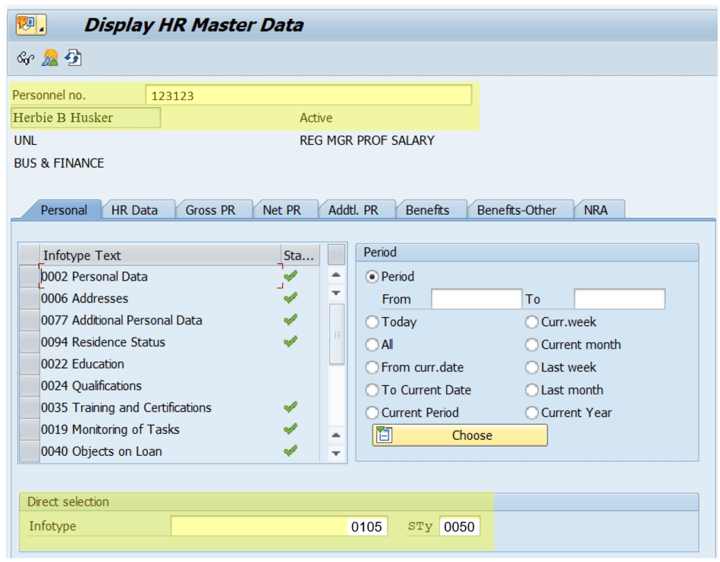
- Locate the Direct selection area in the lower portion of the screen.
- In the Infotype field, enter 0105 and in the STy field (which means "Subtype") enter 0050, then click on the eyeglasses icon to display the NUID.