Infotypes are data screens that contain a series of related information. When an infotype is updated, old data is not lost but is stored for historical evaluation.
An infotype is identified by a number and a description, but is usually referred to by its infotype number. For example, the Basic Pay infotype is known as IT0008.
Personal and HR Data
The first two tabs, Personal and HR Data, contain most information about an employee.
- The Personal tab contains personal information about the employee, such as important addresses, emergency contacts, direct deposit information, tax withholding information, and education and professional certifications.
- The HR Data tab contains information about the employee in their assigned position. A green checkmark to the right of the infotype (shown above) indicates that data is stored in that infotype.
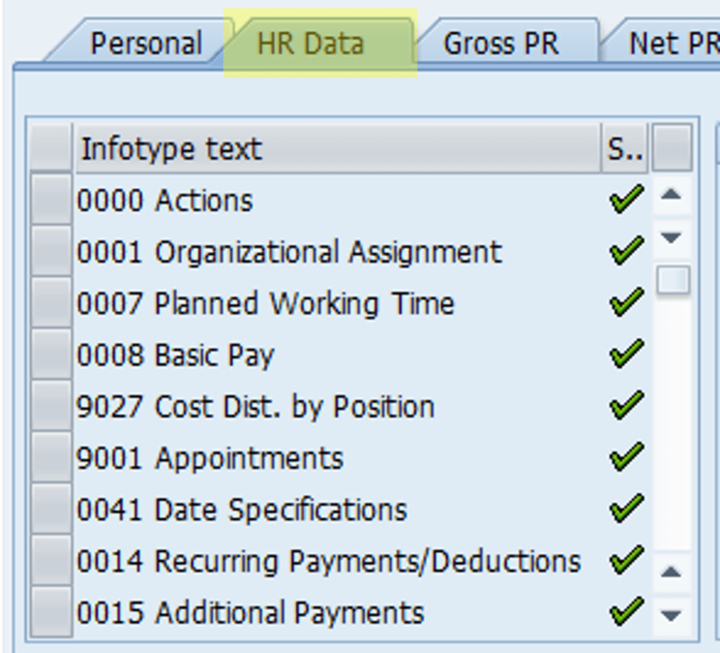
- To view the data stored in the infotype, click on the box to the left of the infotype.
- Then click on either the eyeglasses (display - newest record) icon or the mountains (overview - all records) icon found at the upper left of the SAP application screen on the toolbar.