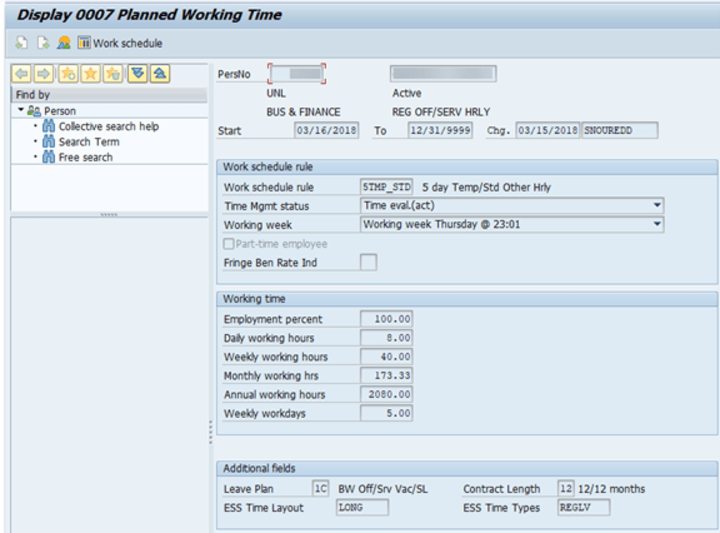Work Schedule Rule & Time Mgmt Status: These settings determine if an employee is set up for positive or negative time reporting. If the information needs to be changed, the time coordinator must request the change of Payroll via email; it must be changed on a Friday (the first day of the pay week) and cannot be changed mid-week. See Work Schedule Rules for descriptions of each work schedule rule and time management status.
Working Week: Driven/auto populated by Work Schedule Rule
Employment Percent: Drives how many hours an employee is expected to work in a regular week and sets defaults when entering time.
Leave Plan: Not directly tied to entering time, but useful to know in case questions arise. If incorrect, contact Payroll. See Leave Plans for a description of each leave plan.
ESS Time Layout & ESS Time Types: These settings determine how an employee’s ESS Time layout is set up, if applicable. See ESS Time Layouts for descriptions of ESS Time layout types.