The quarterly Payroll Processing Schedule assists time coordinators in identifying various deadlines related to BW and MO payroll processing. The Excel workbook contains the quarterly schedules for the current year. Each quarter is a separate sheet (tab) in the Excel workbook.
SAPPHIRE - Payroll Processing Schedules folder
Schedule #: Each payroll BW and MO payroll cycle is given a schedule number. This number can be used as a criteria selection for many payroll related reports in SAP. There are 12 monthly payrolls and 26 (occasionally 27) BW payrolls. All the information concerning that payroll schedule number is listed in that column. Examples: MO04 = the fourth monthly payroll of the year, BW13 = the 13th BW payroll of the year
Pay Period: The dates for which employees are being paid during that payroll.
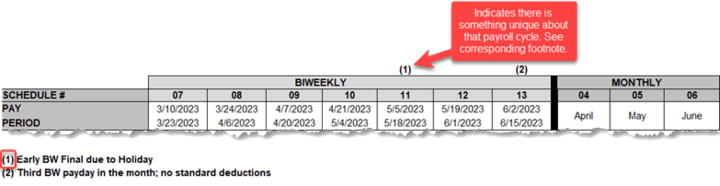
PAF Deadline Off/Onboarding: Indicates that PAFs for new or ending appointments are due two weeks prior to the effective date of the new or ending appointment.
PAF Deadline: Indicates the deadline for PAFs (excluding offboarding and onboarding PAFs) that have an effective date during the pay period.
60-day period for Retro PAF Adjust: The latest date (furthest back) that a PAF can be submitted for a retro change that has an effective date during the pay period, without going through the Retro PAF procedures. The 60-day limit is more easily remembered as the 4/2 rule; current payroll plus 4 BW payroll periods or 2 MO periods. Example (see image): Changes to the BW13 payroll could have an effective date as far back as 4/7/23 (BW09). Prior to that date, a Retro Funding Change PAF is required, which requires additional approval.

1st RUN: This is the initial time evaluation and payroll process that is run for the pay period and is typically about one week before the payroll final.
Final day for HR/PAF entries and changes: “Green Day” (GO); Entries should be complete to allow for adequate time to check for accuracy and make corrections prior to “Red Day”. For East Campus departments, this is the last day that entries and changes can be made for the pay period.
HR/PAF corrections & changes with Payroll Services approval: “Yellow Day” (CAUTION); Goal is to have time entry complete and accurate by this day. For East Campus departments, any actions or edits that impact the current pay period must have Payroll approval.
Time Entry corrections allowed until 3:00 p.m.: “Orange Day” (CAUTION); Any actions or edits that impact the current pay period must have Payroll approval. Edits made on this day cannot be reviewed.
Stay off records until 1:00 p.m. CST: “Red Day” (STOP!); Edits cannot be made on this day; payroll results are final.
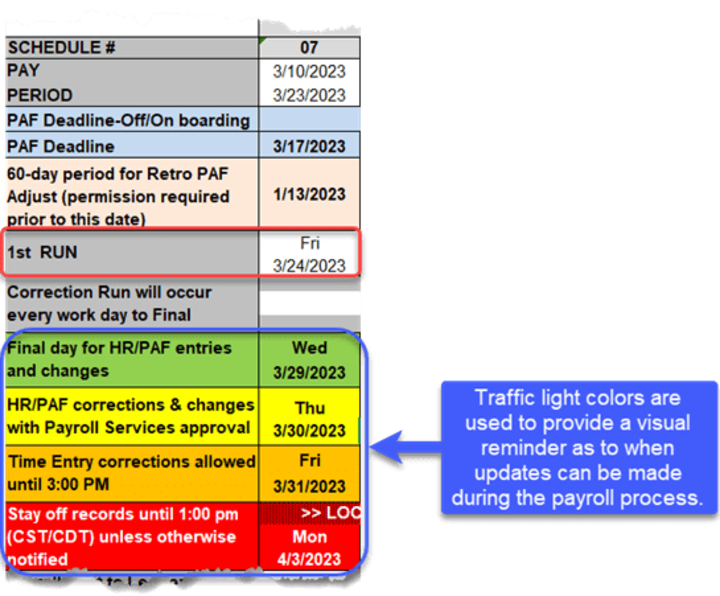
Payroll Post to Ledgers Available: Indicates when a payroll’s ledger posting is available.
Pay Date: The date on which an employee’s direct deposit is deposited into their bank account(s) or their check is mailed. An employees’ Pay Advice can be viewed in Firefly 10 days prior to the pay date.
