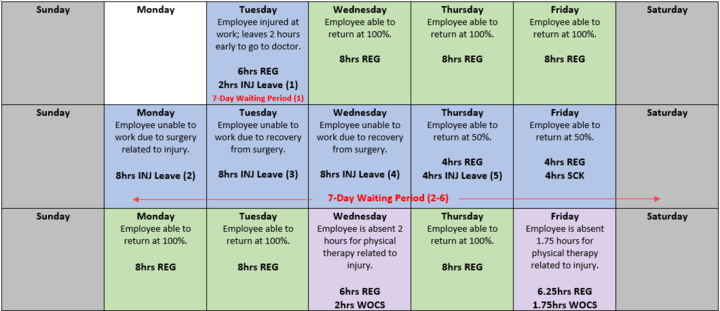See UNL’s Worker’s Compensation & Injury Leave policy and information regarding the required forms for both the employee and supervisor when filing a claim.
Time Entry
When a worker’s compensation claim has been filed on behalf of the employee, they will receive an email from the University’s Work Comp Administrator detailing how to code injury related absences. The first five days or instances of lost time after a work-related injury are covered by the university and coded as INJ (Injury Leave). Five instances of injury leave are allowed with a limit of 40 hours total. After a 7-day waiting period, continued absences due to work-related injury must be coded as WOCS (Work Comp/Sick leave). In the event an employee has exhausted all of their sick leave, WOCV (Work Comp/Vacation leave) may be used. When WOCS or WOCV is used, 2/3 of the employee’s absence time is paid by the university’s insurance company, and the other 1/3 of the absence time is covered either by the employee’s available sick or vacation leave. The employee will receive a payment directly from the university’s insurance company for the work comp portion of the absence(s) coded as WOCS or WOCV. If/when an employee exhausts all available accrued leave (or any approved Crisis Leave), Unpaid Leave (UNPL) must be used for 1/3 of the absence hours (Payroll will advise on proper coding in these rare circumstances).
BW employees must code their time according to the email from the University’s Work Comp Administrator via ESS Time. Instances may occur where time coordinator will need to adjust time or wage type codes via CATS.
MO employees must email the Work Comp Administrator the dates and times that they were absent due to the work-related injury, and Payroll codes the employee’s leave and pay entries.
When the time coordinator sees INJ, WOCS, or WOCV on any of the time validation reports, they must confirm with the employee’s supervisor that the required work comp forms from both the employee and supervisor have been submitted. For each payroll that is final, take a screenshot of the ESS Timesheet or CATS_DA Report in SAP for the work comp eligible employee and send to workerscomp@unl.edu; subject of email: Name of employee, personnel number, pay period dates.
Example 1 (1.0 FTE, BW Employee)
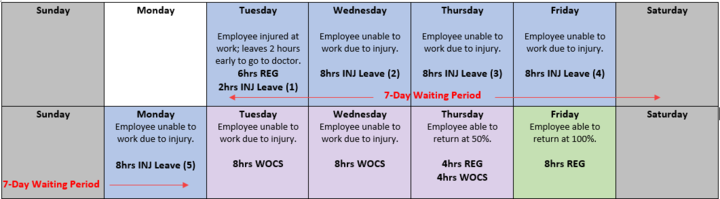
Example 1 (1.0 FTE, BW Employee)