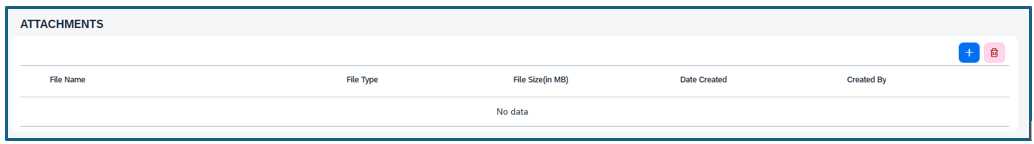Position Description Management (PDM) Home Initiate Position Description Complete the Position Description Fields Route Position Description
This section provides guidance on how to complete specific fields of the position description.
- All fields should be completed unless otherwise noted.
- When pulling information in from the archive, review all fields for accuracy the information transferred over correctly.
- Any text that had bullets in PeopleAdmin will not transfer with that formatting and will remove spacing between sentences.
Step by Step: Complete the Position Description Fields
Position Request
- The Department Name, Reports To (Position No), and Reports To fields will pull in the data from SAP Org Management. Only the Department Name and Reports To (Position No) fields may be edited. If the Reports To (Position No) field changes, it will populate the Reports To Title field but it does not update the Reports To field.
- *IMPORTANT: Depending on when organizational changes are made, this information may not accurately reflect updates to the position. Org management (OM) details automatically flow from SAP into a PDM action, but SAP OM is not automatically updated after the position is classified. Once finalized, the updated position details are updated in OM which may take 1-2 working days. These updates must be completed before a requisition can be created in SuccessFactors.
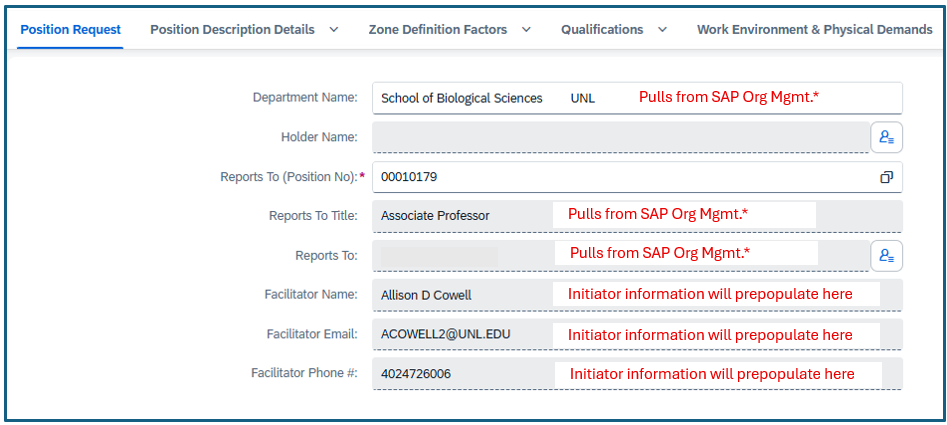
The Facilitator Name, Facilitator Email, and Facilitator Phone # fields will auto-populate.
- Action Requested is a drop-down field; make the appropriate selection:
- Create New: New position/title/role that has never been filled before.
- Update Prior to Refill: Existing position that needs revision prior to posting.
- Update Only: Occupied position needing minor updates with no compensation change.
- Reclassification: Occupied position where there has been a significant change in duties and responsibilities. A salary increase may be appropriate.
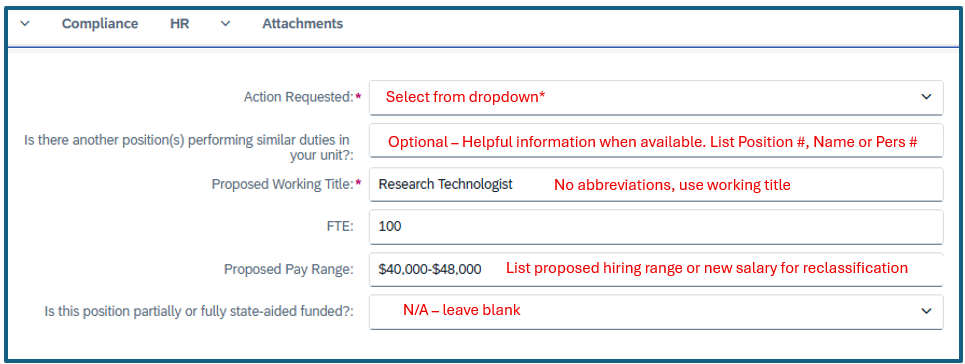
- Complete the 'Is there another position(s) performing similar duties in your unit?' field only if you are creating a new position or copying an existing position. In such case, enter the employee name and personnel #. Please also include the position name and position # if available.
- The Proposed Working Title field must be completed using the full proposed working title, no abbreviations. There are different levels of titles that are assigned to a position. Each level helps tie the position to a job classification. Descriptions of the three different levels of titles are summarized below.
- System Title - Recognized at the NU system level and tied to specific market data. Example: Research Technician.
- Working Title - Recognized at the UNL campus level and determined in consultation with UNL HR. This is the title that will show up in directories. Example: Ag Research Technician I.
- Advertised Title** - Recognized at the unit level and is a specialized title used for recruitment purposes. Example: Cattle Ranch Hand.
- Complete the FTE field. The FTE % represents the actual amount of time worked relative to full-time.
- The Proposed Pay Range should list the proposed hiring range, or the new salary, if a reclassification.
- The field following the question 'Is this position partially or fully state-aided funded?' may be left blank.
- The Justification for request/Comments field should clearly and succinctly explain why the action is being requested. A clear explanation will help UNL HR process the action without delays or follow-up questions.
- Describe any staffing or organizational changes that led to the need.
- Summarize specific duties added or removed.
- Avoid general descriptions of the unit as they belong in the "About Us" section.
- If you wish to use an "Advertised Title," provide recommendations here.
- Reclassifications must also include:
- The effective date
- The cost center that the increase will be paid from.

Position Description Details
NOTE: It may be easier to write the Position Description Details section after the duties and responsibilities are finalized.
- In the Position Summary, provide a short summary of the primary functions and responsibilities of the position. Information from PeopleAdmin should transfer into this text box, however, please review anything that has auto populated for accuracy. The text within this section will pull into the SuccessFactors requisition and be visible on the job posting. It should be well-formatted to ensure clarity.
- The Equal Employment Opportunity (EEO) statement will pull into the job requisition in SuccessFactors automatically and does not need to be included in this section.
- Advertised Title: If you wish to use an Advertised Title, please indicate it within this section using the below verbiage.
- "In the UNL system, this position is categorized as a(n) [insert approved working title]."
Helpful Tip: This section is key to attracting the right applicants as it will be visible on the job posting. A successful applicant pool depends on proving enough detail for understanding without overwhelming applicants with exhaustive details.
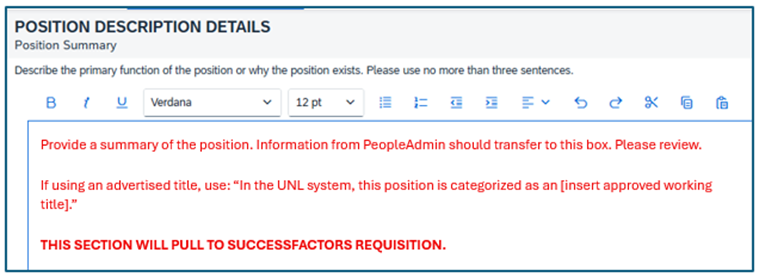
- The About Us section is optional. Text within this section will pull into the SuccessFactors requisition and be visible on the job posting. This section can be used to support recruiting efforts by including information about the unit or highlighting a specific project and/or UNL benefits. UNL HR recommends, at a minimum, highlighting UNL benefits in this section. A sample benefits statement is provided below:
- At the University of Nebraska-Lincoln, we’re proud to be consistently recognized by Forbes as a top employer, known for our welcoming and supportive work environment, commitment to professional growth, and outstanding benefits. UNL isn’t just a workplace—it’s the place to build your career and make a real impact in Nebraska. When you join our team as a full-time, regular staff member, you’ll enjoy:
- Ample paid time off, including vacation, sick leave, parental leave and holidays
- Comprehensive medical, dental, vision, and life insurance options
- Employee & dependent scholarship program to pursue higher education
- Generous retirement plans with a university match
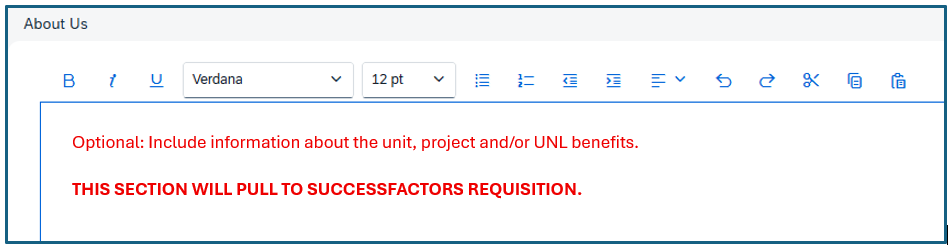
- In the Duties (tasks) and Responsibilities section, list the position's primary responsibilities and the associated tasks or duties.
- Responsibility Column: Enter a short, general phrase (no more than 5 words) describing the main area of work performed, e.g., Financial Analysis, Office Management, Data Analysis.
- Tasks (Duties) Column: List primary tasks/duties related to the responsibility. Using bulleted lists are highly recommended under the Task field. Task statements should:
- Include essential* and regularly performed duties rather than a detailed, exhaustive list of tasks. For example, if an employee spends 10 minutes a day handling mail, it likely doesn't need to be listed.
- Not include one-time or short-term assignments.
- Not include tasks designed around a particular person. For example, duties that were added for a specific employee’s personal interests and wouldn't be included if the position was refilled.
- Group related tasks together under the applicable Responsibility header. For example, if 10% of total worktime is spent on financial management, list it separately—not under a general office support header.
- Use the right action verb to describe the correct level of responsibility for the duty. For example, “assist with” differs significantly from “responsible for”.
- Use concise language. Bullets are highly recommended.
- Avoid gender-based language.
- Avoid use of acronyms, abbreviations or system specific references.
- Percentage of Time Column: Estimate the percentage of time the position spends on each responsibility. Since time spent on a responsibility may vary monthly, base estimates on the total time spent over the course of a year. The total should equal 100%.
- Helpful Tip: To edit, delete and/or add sections, use the pencil, '+', and/or trash icon(s) above and on the right, of the Responsibility and Tasks columns. To edit or delete an existing task (duties), first select the Responsibility using the radio button, then select the desired action icon.
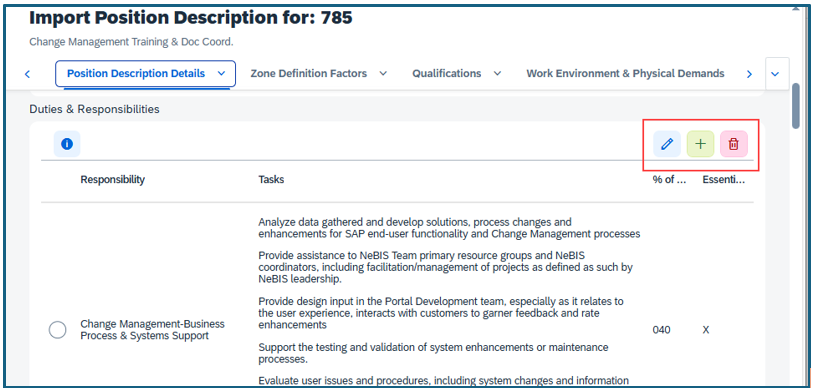
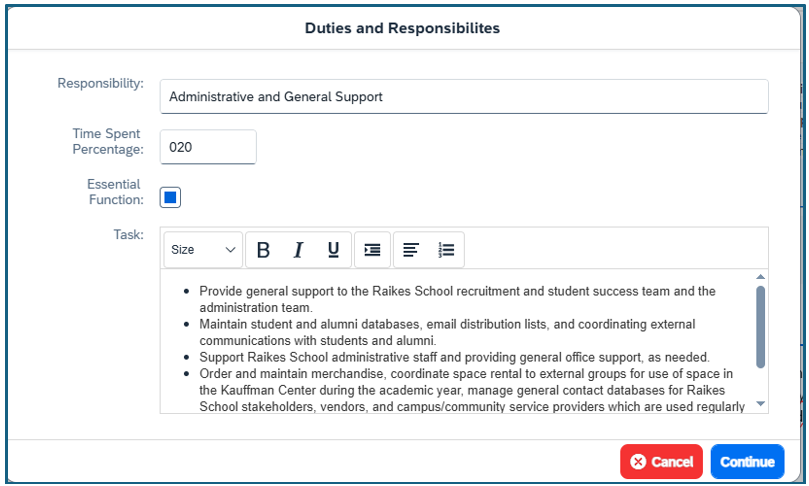
* Per the Americans with Disabilities Act (ADA), essential functions are the fundamental job tasks that an employee must be able to perform, with or without reasonable accommodation. These duties are the core responsibilities of a position and are not merely marginal or incidental tasks. Identifying essential duties helps determine whether a person with a disability is qualified for the job and what accommodation might be necessary to enable them to perform those duties. To meet ADA requirements, essential functions should be included in task statements. These are duties that: (1) reason job exists, (2) limited number of employees available to perform duties, or (3) specialized expertise or skills needed. As a guideline, any task taking 20% or more of an employee’s time is typically considered essential, however, this is not an absolute rule.
Next: Zone Definition Factors
Zone Definition Factors
Completion of the Zone Definition Factors section will enable UNL HR to match the job to an appropriate classification.
- In the Knowledge, Skills, and Abilities (KSAs) section, describe the special qualifications and personal attributes required for an employee to be fully proficient in the position, including key qualifications and expected traits. These will be different from KSAs that will be included in the Qualifications section, which represent the minimum qualifications for entry into the position. This section should include a description of the level expected of an experienced, proficient employee. KSAs within this Zone Definitions Factors section are related to position classification. Information from PeopleAdmin should transfer into this text box, however, please review anything that has auto populated for accuracy.
- Knowledge: nature and extent of information and facts the employee must understand about procedures, practices, theories, principles and concepts.
- Skills: functional/discipline related skills applied in the execution of the essential job responsibilities (i.e. manual, verbal or mental tasks).
- Abilities: capacity to apply knowledge and skills to activities.
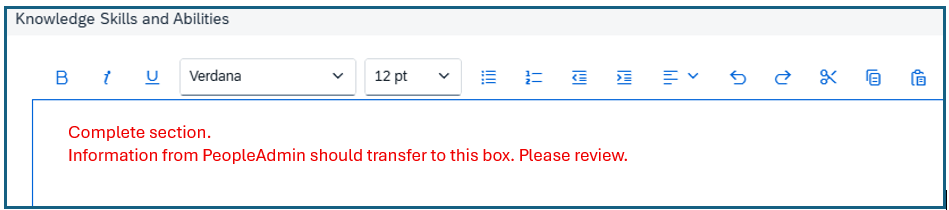
- In the Problem Solving/Decisions Making section, describe the typical decisions or problems solved during the performance of primary duties. Note any applicable guidelines, policies, or regulations that must be followed. Describe the level of decision-making authority delegated to this position and the complexity of decisions (e.g., routine, unprecedented or analysis required). Information from PeopleAdmin should transfer into this text box, however, please review anything that has auto populated for accuracy.
- Does problem solving occur from known areas of experience or practice, or from areas for which there is no precedent or experience?
- Extent to which problem solving is referred to others?
- Describe any significant decisions made on a regular basis.
- Degree to which judgments and analysis of alternative courses of action must be exercised and the frequency which these decisions are made.
- Extent to which incumbent is called upon to make recommendations that directly influence the decisions made by others.
- How much authoritative advice will be given?
- What level of analysis or information gathering will be needed?
- How much freedom will the incumbent have?
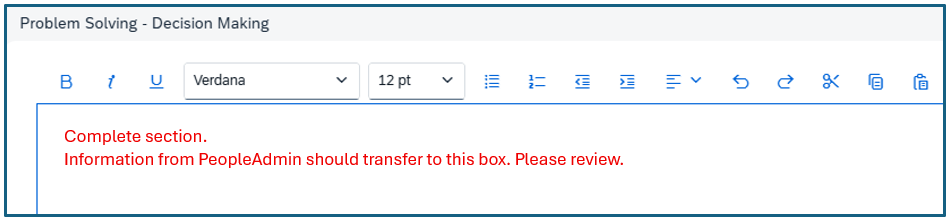
- In the Impact section, describe the influence this position holds within the organization, including how its decisions impact the department and/or the broader campus community. The Impact description should only be entered in the first or third open text box, not both. The third text box is the one after the question 'What impact do the decisions/recommendations made by the position have on the department/campus?' Information from PeopleAdmin should transfer into the first text box, however, please review anything that has auto populated for accuracy. The drop down field after the 'How quickly...?' question can be left blank; no selection is required. The second text box asking to 'Describe the budgetary accountabilities for this position:' only needs to be completed if applicable.
- Describe any financial (budget size), capital (asset value), risk and/or liability of decisions.
- What is the likely effect of potential errors?
- How important is the work to the operations, activities and future of the department, UNL or the University of Nebraska System?
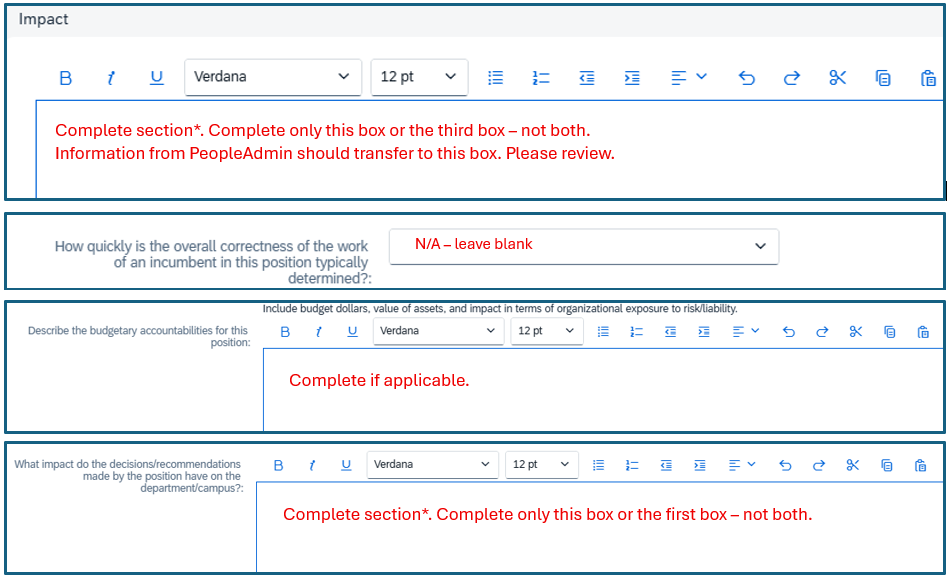
- In the Interactions section, describe the frequency, nature, and purpose of contact with other people. Information from PeopleAdmin should transfer into this text box, however, please review anything that has auto populated for accuracy.
- How much and what kind of contact will the incumbent have with: coworkers, administrators, other UNL units, external partners, and customers.
- Specify the frequency and purpose of these contacts.
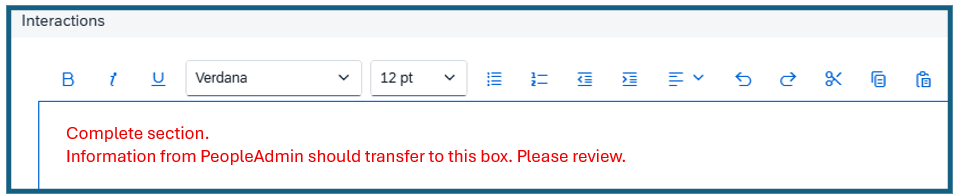
- In the Supervision Received section, describe the extent to which the position is supervised and by whom. Information from PeopleAdmin should transfer into this text box, however, please review anything that has auto populated for accuracy.
- How much supervision will the incumbent receive?
- Describe the type of decisions that require supervisor approval or input.
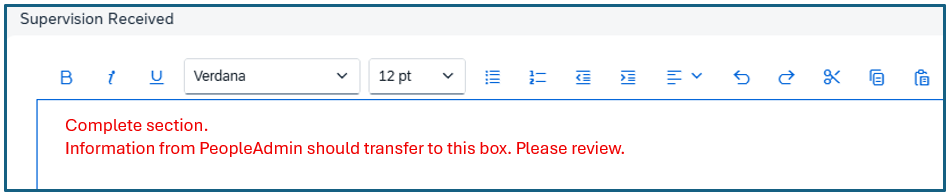
- In the Supervision Exercised section, describe the nature of supervision exercised and identify who is being supervised. Make the appropriate selection from the dropdown, then select all applicable check boxes above the text box indicating what types of employees the position will supervise. Information from PeopleAdmin should transfer into the text box, however, please review anything that has auto populated for accuracy.
- Full supervision: responsible for determining position responsibilities (assigning large tasks and projects), hiring, developing, evaluating performance and discipline process.
- Functional supervision: oversee day-to-day duties and tasks; responsible for on-the-job training and coaching; may contribute to performance evaluation.
- It is helpful to include the number of employees supervised by job category (i.e., 5 Man/Prof, 2 Off/Svc, 0 temps, 5 students).
- If available, attach a current organizational chart in the Attachments section.
- How much time is devoted to supervision of employees?
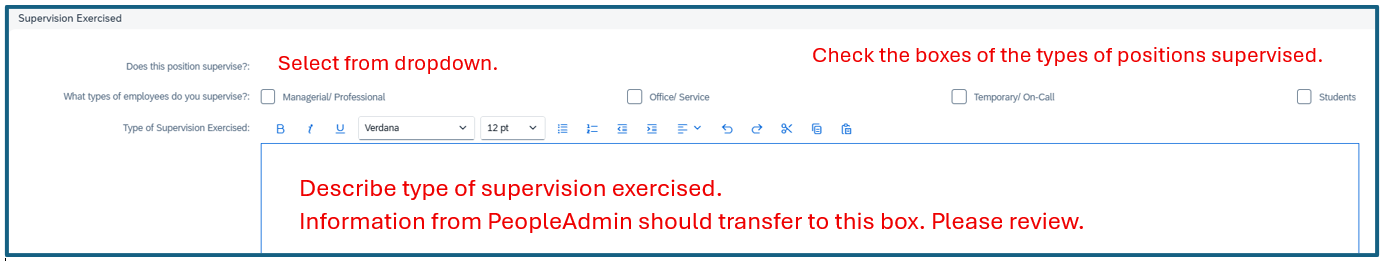
Next: Qualifications
Qualifications
The Qualifications include the type of required education, experience, license/certification, and knowledge, skills, and abilities (KSAs) required for entry into the position. All completed fields in the Qualifications section will pull into the SuccessFactors requisition.
- Qualifications should align with the job classification. Contact your HR Business Partner if you have questions.
- To improve recruitment outcomes, only list the minimum qualifications needed to perform the job. Ideal or advanced skills should be listed under preferred qualifications or omitted to avoid unintentionally excluding qualified candidates.
- Pay close attention to equivalency statements. The information will not pull over from the archive correctly and will need to be entered manually into the Equivalency Statement section.
- In the Required Education section, list the minimum level of education required to do the job. Select the level of degree from the Required Education dropdown and provide a description of degree type in the Type of Required Education text box, i.e., Business Administration. Information from PeopleAdmin should transfer into this text box unless there was an equivalency. Please review anything that has auto populated for accuracy. Additionally, there is no longer an option in the dropdown to add an equivalency in this section. You will need to manually enter it in the equivalency statement area. If this was the selection within PeopleAdmin, this will not pull to the Position Description Management (PDM) application.
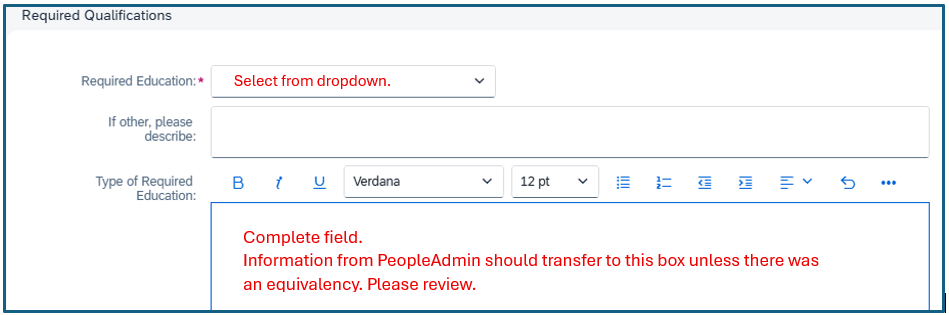
- In the Required Experience section, list the minimum number of years and type of experience required to do the job. Select the number of years from the dropdown and provide a description of the type of experience in the Type of Required Experience text box, i.e., financial management experience. Information from PeopleAdmin should transfer into this text box, however, please review anything that has auto populated for accuracy.
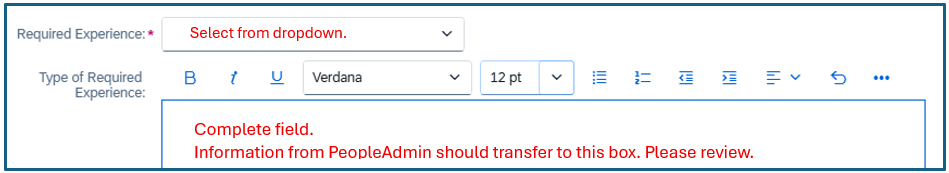
- In the Required License/Certification section, list the minimum required license/certifications needed to do the job, i.e., valid driver's license. Information from PeopleAdmin should transfer into this text box, however, please review anything that has auto populated for accuracy.
- NOTE: Some licenses/certifications may be obtained after hire within a set timeframe. In such cases, they will be a condition of continued employment.
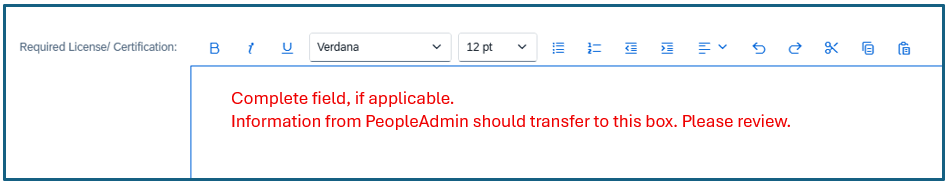
- In the Equivalency Statement section, list alternative combinations of education, experience, or training, which may be substituted for formal education requirements. In the PDM application, a default statement will appear once the Equivalency Statement box is checked - do not use it! Instead, you must manually enter the equivalency into the text box. Please use the following equivalency statements to ensure compliance with FLSA and other requirements. If you wish to make changes to these statements, please contact your HR Business Partner.
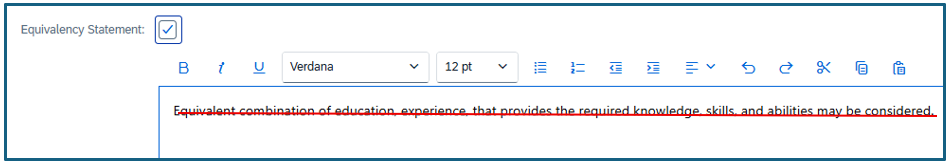
General Equivalency Guidelines
Associate degree = 2 years of experience
Bachelor’s degree = 4 years of experience
Master’s degree = 6 years of experience
PhD = 8 years of experience
Position requires a degree or equivalent experience.
Option 1:
- Bachelor’s degree in [fields] or related field plus [number] years of experience [describe experience]. Additional relevant experience may substitute for education on a year-for-year basis.
Option 2:
(Note: Spelling out the qualifications can help potential applicants identify with the role.)
- Any combination of six (6) years of completed relevant post-secondary education and/or experience, such as:
- High school diploma plus six (6) years of [type of experience] experience; OR
- Associate degree in [fields] or related field plus four (4) years of [type of experience] experience; OR
- Bachelor’s degree in [fields] or related field plus two (2) years of [type of experience] experience.
Position requires a Bachelor’s degree plus experience but a Master’s degree or higher could substitute for experience.
Option 1:
- Bachelor’s degree in [fields] or related field plus four (4) years of [type or experience] experience. Additional years of completed relevant education may substitute for experience on a year-for-year basis.
Option 2:
(Note: Spelling out the qualifications can help potential applicants identify with the role.)
- Bachelor’s degree in [fields] or related field plus four (4) years of [type of experience] experience; OR
- Master’s degree in [fields] or related field plus two (2) years of [type of experience] experience; OR
- PhD in [fields] or related field.
5. In the Required Knowledge, Skills, and Abilities (KSAs) section, describe the minimum qualifications and personal attributes required for entry into the position. Only list KSAs that are measurable and can be evaluated during review of the application or resume. These will be different from KSAs that will be included in the Zone Definition Factors section, which describe the level expected of an experienced, proficient employee. KSAs within this Qualifications section are related to recruitment. KSAs that are subjective and harder to assess “on paper” should be included in the “Ideal Candidate Statement” section instead (i.e. organizational skills, self-starter, etc.). Information from PeopleAdmin should transfer into this text box, however, please review anything that has auto populated for accuracy.
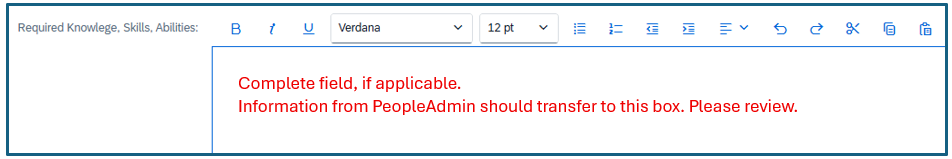
6. In the Preferred Qualification section, which is optional, you may list education, experience, licenses/certifications and KSAs that are not required to be hired for the job but would be ideal or preferred. Information from PeopleAdmin should transfer into this text box, however, please review anything that has auto populated for accuracy.
7. In the Ideal Candidate Statement section, which is optional, you may list the skills the ideal candidate would possess that are difficult to assess when screening application materials (i.e., self-starter, detail-oriented) but can be assessed during the interview process.
- Example: The ideal candidate will be an organized, resourceful professional with a strong commitment to providing exceptional administrative support. They will excel at managing schedules, coordinating logistics, and handling multiple tasks with accuracy and discretion. The ability to prioritize effectively, maintain confidentiality, and adapt to changing needs is essential in this dynamic support role.
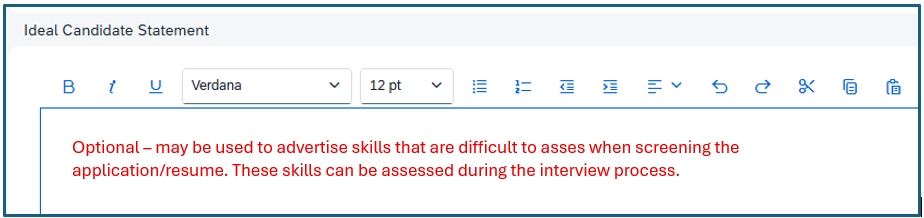
Work Environment & Physical Demands
The Work Environment and Physical Demands will include the typical physical requirements and working environment of the role.
- In the Working Environment section, check the appropriate box(es) that best describe the Environment in which the primary function of the position is performed, and within the text box, included text describing if an 'other' or 'combined environment' if applicable. Explain any other conditions of employment such as working evenings, weekends, in the heat/cold, regular travel, etc. Information from PeopleAdmin should transfer into this text box, however, please review anything that has auto populated for accuracy.
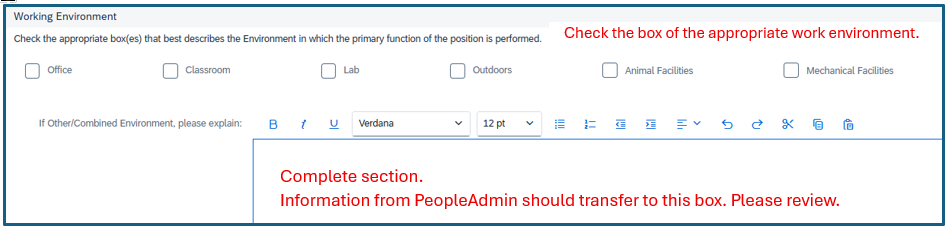
- In the Activity Frequency section, select the frequency from the dropdown for each activity that is required to perform assigned duties. Information from PeopleAdmin should transfer into this text box, however, please review anything that has auto populated for accuracy.
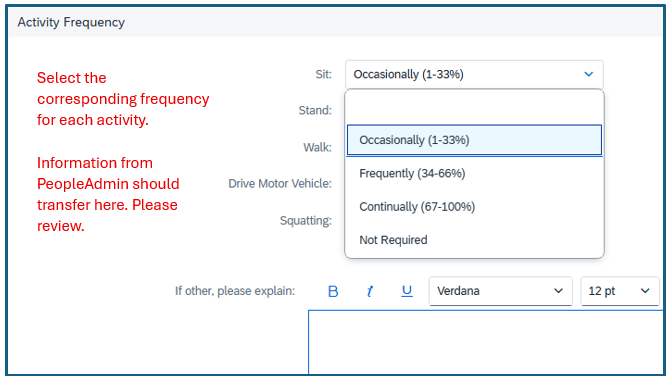
- In the Lift, Carry, Push, Pull Activity section, select both the frequency and the weight range for required lifting, carrying, pushing, and pulling activities of the position. Items/objects weighing more than 50 lbs. that require assistance should be explained in more detail. Information from PeopleAdmin should transfer into this text box, however, please review anything that has auto populated for accuracy.
- NOTE: Weight ranges will not pull as they were in PeopleAdmin. Review for accuracy.
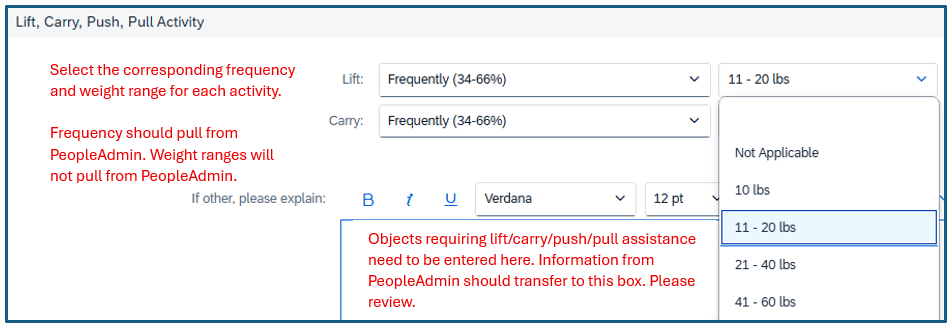
- In the Exposure section, select the types of hazardous materials or conditions the employee may be exposed to while performing assigned duties. Information from PeopleAdmin explaining the type of hazards should transfer into the open text box, however, please review anything that has auto populated for accuracy. NOTE: UNL does not use the Animals (Category 3) field.
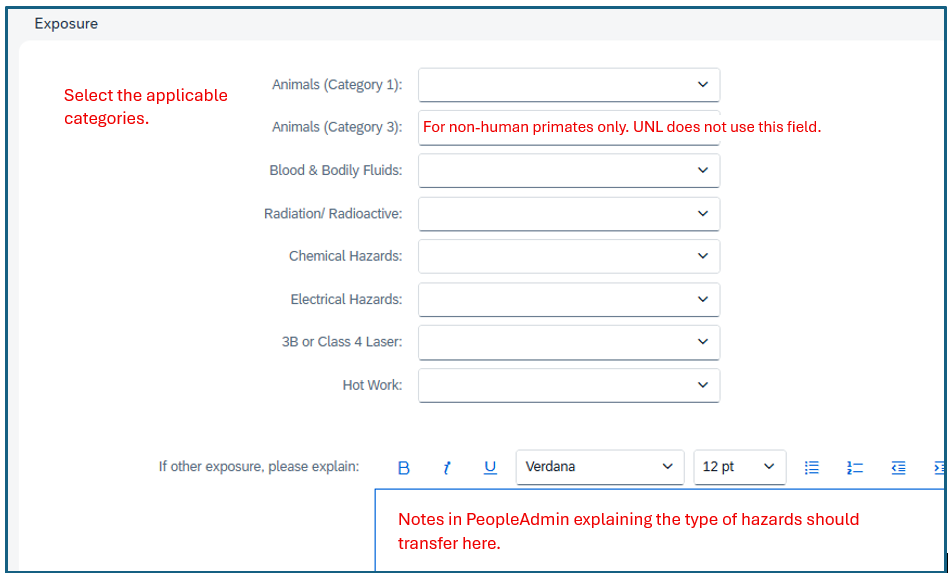
- In the Use of Protective Equipment section, select the applicable categories from the drop down, and/or explain the 'other' type of protective equipment needed to perform the assigned duties, if applicable, in the text box. Dropdowns should transfer from PeopleAdmin, however, please review for accuracy.
Note: If importing from an archived position description, the text for this field may pull into the Exposure text box, as shown above. If that happens, identify the relevant text and copy into this section.
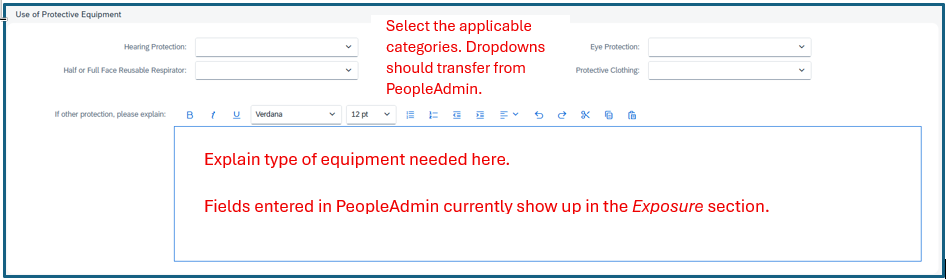
- In the Use of Hands/Wrists section, select the applicable categories from the dropdowns, and/or explain the 'other' use of hands/wrists that is required to perform assigned duties, if applicable, in the text box. Drop down selections will not transfer from PeopleAdmin. Text entered in this section within PeopleAdmin will transfer into the Exposure section – find the text and copy into this section if still applicable.
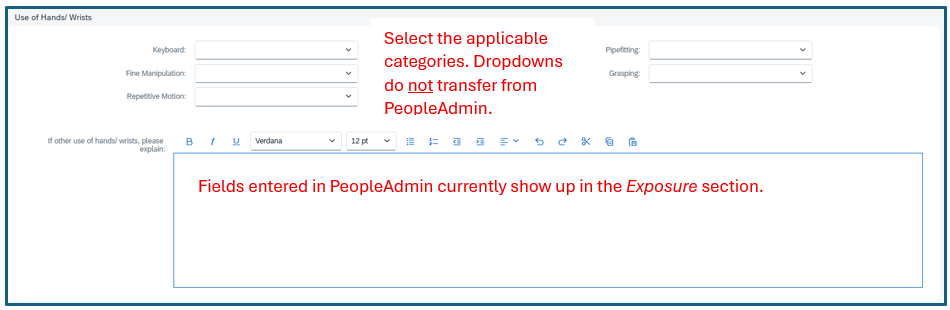
Next: Compliance
Compliance
All completed fields in the Compliance section will pull into the SuccessFactors requisition.
In the Compliance section, select yes form the dropdown next to any screening/checks that are legally required for the position. Screenings/checks selected in PeopleAdmin should transfer into this section, however, please review anything that has auto populated for accuracy. Use the text box to explain any required screenings or checks that are not listed.
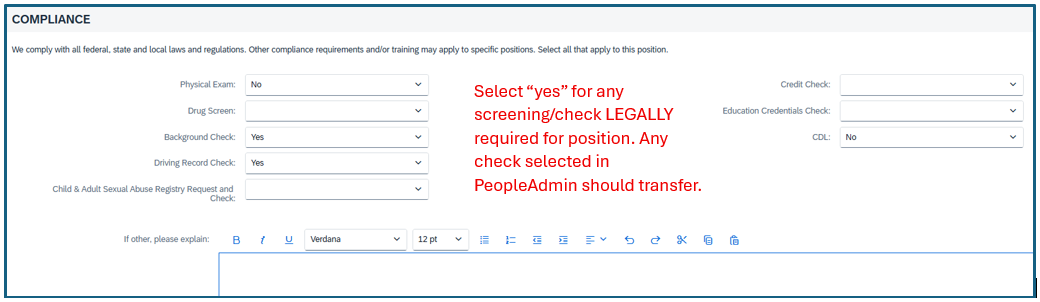
Next: Attachments
Attachments
In the Attachments section, attach any supporting documents that may help explain the purpose of the request, i.e., organizational charts. These documents may help HR review the request more efficiently and may speed up processing.
Attach an approved hiring freeze exemption form for new/refill positions. If hiring freeze approval is not received before the job description is sent to UNL HR, please forward the form to your HR Business Partner when received.