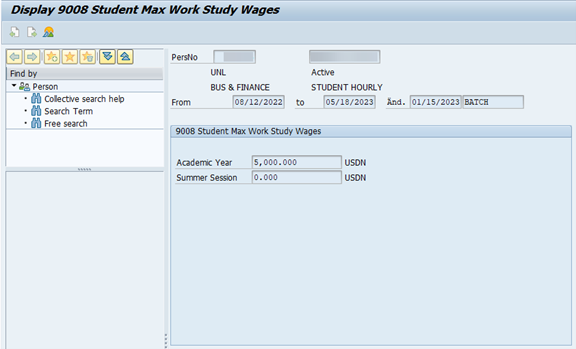When entering time for employees, sometimes questions arise that can be answered by looking up more information about an employee in SAP. Employee information is found in the SAP transaction “Display HR Master Data.” Tips for searching for an employee in SAP can be found in the Find an Employee in SAP section of Introduction to HR Data in SAP. The SAP infotypes that store payroll related information for an employee are listed at the bottom of this page. For each infotype, the individual data components with which a time coordinator should be familiar are identified.
When referring to pay, each employee falls into one of two categories based on their position: Biweekly (BW) or Monthly (MO).
Biweekly - BW
Biweekly employees are paid by the hour, receive a paycheck every two weeks, and are nonexempt, which means they are eligible for overtime. The biweekly work week is Friday through Thursday (specifically 11:01p Thursday – 11p.m. the following Thursday). The biweekly pay period is two work weeks and is paid two weeks in arrears every other Thursday. In general, biweekly employees are on positive time reporting* which means their hours must be entered into SAP to be paid. Biweekly leave-eligible employees must account for all hours based on their FTE with time worked or leave.
Monthly - MO
Monthly employees are paid an agreed upon salary monthly, and are exempt, which means they are not eligible for overtime. The monthly pay period is the first day of the month through the last day of the month and is paid on the last working day of the current month. In general, monthly employees are on negative time reporting* which means they are automatically paid their salary each month based on their SAP Work Schedule Rule (IT0007) without having to enter their hours into SAP. Leave, however, must be entered for absences.
*An employee's Time Management Status in SAP IT0007 will confirm if they are on positive or negative time reporting; Time eval (act) = Positive and Time eval (plan) = Negative
Work Schedule Rule & Time Mgmt Status: These settings determine if an employee is set up for positive or negative time reporting. If the information needs to be changed, the time coordinator must request the change of Payroll via email; it must be changed on a Friday (the first day of the pay week) and cannot be changed mid-week. See Work Schedule Rules for descriptions of each work schedule rule and time management status. Working Week: Driven/auto populated by Work Schedule Rule Employment Percent: Drives how many hours an employee is expected to work in a regular week and sets defaults when entering time. Leave Plan: Not directly tied to entering time, but useful to know in case questions arise. If incorrect, contact Payroll. See Leave Plans for a description of each leave plan. ESS Time Layout & ESS Time Types: These settings determine how an employee’s ESS Time layout is set up, if applicable. See ESS Time Layouts for descriptions of ESS Time layout types. An employee’s hourly or monthly pay rate can be found on IT0008. Hourly rate shown in this infotype should not be relied upon for employees on positive time reporting as they could hold multiple positions with different rates. In those cases, see IT9027, Cost Distribution by Position. NOTE: If IT0008 is not set up correctly, MO employees will not be paid their salary. An employee’s hourly or monthly pay rate and cost distribution can be found in IT9027. This infotype is especially useful when an employee is on positive time reporting and has multiple rates/positions, as it will show them all. NOTE: If IT9027 is not set up correctly, BW employees will be unable to record their time or have it entered for them by the time coordinator via CATS. When a MO employee also has an hourly appointment (e.g., graduate students), the hourly rate for that appointment will be housed in IT0554. Hours for the hourly appointment must be entered by the time coordinator via CATS. If a student has a Federal Work Study award, the maximum award amount for the current and past academic years and summer sessions can be found in IT9008.IT0007 -- Planned Working Time
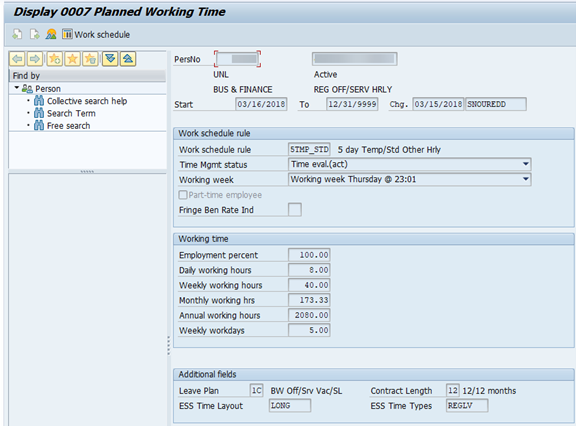
IT0008 -- Basic Pay
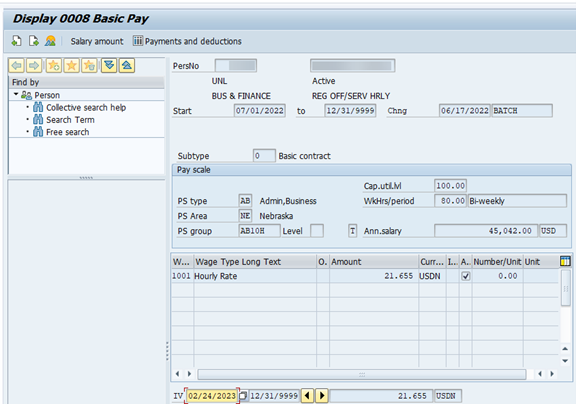
IT9027 -- Cost Distribution by Position
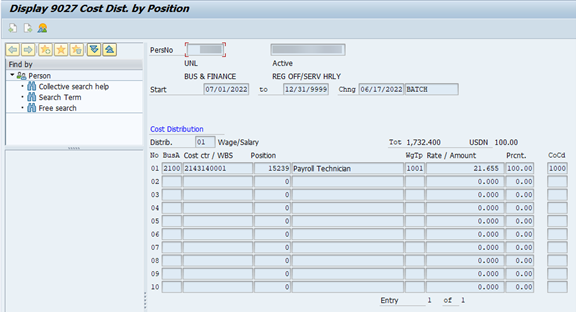
IT0554 -- Hourly Rate per Assignment
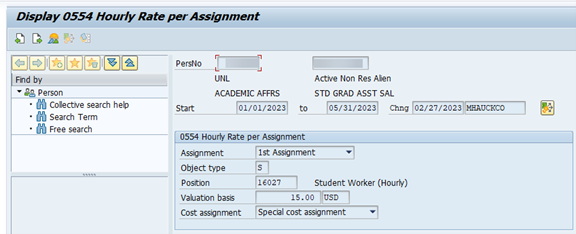
IT9008 -- Work Study Limits